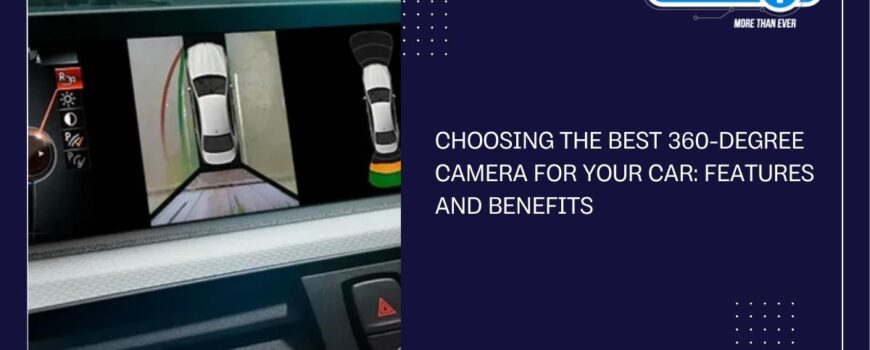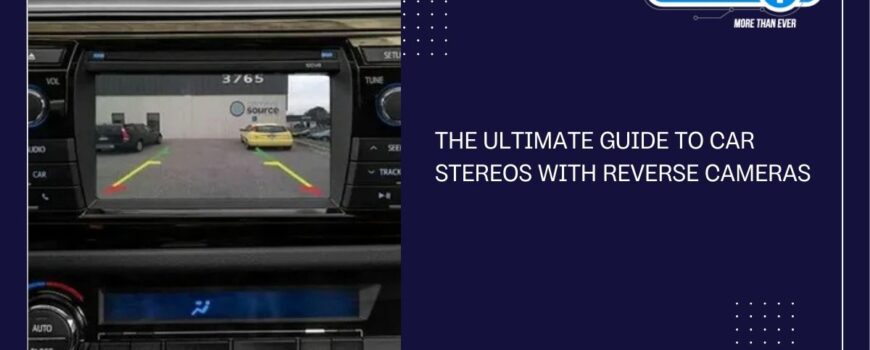For classic car enthusiasts, there’s something magical about the rumble of a vintage engine paired with the timeless design of an older vehicle. However, when it comes to sound quality, many classic car stereo systems fall short of the audio experience modern vehicles offer. Thankfully, advancements in car stereo technology have made it easier than ever to upgrade your classic car’s sound system, delivering modern sound while keeping the vintage vibe intact.
In this blog, we’ll explore how to revamp your classic car stereo systems using the latest tools from Circuit i Stereo.
Understanding the Basics
Customizing the classic car stereo systems of a classic car is not as simple as replacing parts in a newer model. Classic cars require a balance between maintaining their originality and integrating modern features. Some considerations include:
- Preserve the Original Look: The last thing you want is for your dashboard to scream “modern” in an otherwise vintage interior.
- Ensure Compatibility: Many classic car stereo systems have unique wiring and space constraints that require a tailored solution.
- Avoid Permanent Alterations: For collectors, the car’s original integrity must be maintained for its value.
Why Upgrade Your Classic Car Stereo Systems?
Classic cars are always loved for their beautiful designs and nostalgic feel, but most of them have very limited and outdated classic car stereo systems. Upgrading the sound system can make a big difference, turning every drive into a more enjoyable and relaxing experience.
Old sound systems were designed in an era where audio clarity wasn’t a big deal. But modern music requires much better clarity, richer bass, and better quality. A new sound system improves how your music sounds, adds features like Bluetooth, hands-free calling, and music streaming. All these modern touches will make your car more fun and convenient without losing its classic look.
The biggest challenge in upgrading a classic car stereo systems is preserving its original look. Some classic car owners want the cars to look as if they were just taken off the production line, while modern stereos can destroy that timeless look. That’s where Circuit i Stereo comes into play. Their products ensure that modern audio technology gets combined with designs that fit like a glove in a vintage car.
Circuit i Stereo has solutions such as hidden speakers and retro-style controls that don’t alter the original look of your car’s interior. You will get a powerful sound along with modern features while retaining the car’s classic style.
The point is not that you’ll be enjoying better music; the point is that you get to enjoy every drive more than ever. You are driving down a scenic road, or perhaps showing your beauty at an event—every single moment will be all the better with a modern sound system. Circuiti Stereo: Enjoying both timeless beauty in classic cars and comfort of modern sound technology is perfect. It’s just bringing the past together with the present.
Key Features of Circuit i Stereo’s Customizable Audio Systems
Circuit i Stereo offers a range of customizable audio solutions designed for specific car models. By focusing on quality, reliability, and user satisfaction, they ensure that every product is made to last while delivering premium sound. Let’s take a look at the standout features of their systems:
Custom Fit for Classic Cars: The very first concern with upgrading one’s car audio system has to be that the newly installed system should blend perfectly in with the original dashboard as well as the interior designs. Circuiti Stereo fully understands this concern and makes available car stereos especially designed to fit your old vehicle. Whether you own a vintage Jeep, Maruti Suzuki, Tata Motors, or any other model, they have the perfect solution waiting for you.
High-Quality Sound: Classic car stereo systems often have to rely on outdated audio technology that does not compare to the modern standards. Circuit i Stereo uses state-of-the-art technology to deliver a richer, clearer, and more powerful sound than anything that originally came with your car. From crisp highs to deep bass, the sound quality will feel like it’s coming from a brand-new car—without losing the charm of your vintage ride.
Smart Connect is about being able to, on your phone or iPad for instance, stream your own playlist while driving your nostalgic vehicle. Circuit i stereo devices come with Bluetooth to ensure you can connect seamlessly via your device. Wireless and hands-free calling feature coupled with seamless streaming gets to you the modern life feel without losing the ancient taste.
Durability and Longevity: When you invest in upgrading your classic car stereo systems, durability matters. Circuit i Stereo’s products are built to last, ensuring that they withstand the rigors of time, vibrations, and the harsh elements that classic cars often face.
Sleek and Stylish Design: Just because you are upgrading does not mean you have to lose the classic aesthetic of your vehicle. Circuit i Stereo designs are sleek and minimalist, often blending with your car’s original dashboard. Whether you prefer a vintage-style radio face or a more modern touchscreen interface, the options are endless.
The Process of Customizing Your Classic Car stereo Systems
It is an exciting process of upgrading your audio system, thereby adding value and enjoyment to your classic car. Here’s how you can do it:
Evaluate Your Current Audio System: First of all, check your current audio setup. Is it outdated? Does it need repairs? This will help you determine how far you want to go with your upgrade.
Pick up the Right Circuit i Stereo Product: According to the type and model of your car, explore all circuiti stereo product ranges on the website of the company. Stereos specially designed for your vehicle Honda, Hyundai, Maruti Suzuki, etc.) are ensured by Circuit i Stereo to fit each vehicle accordingly, so it becomes pretty simple to install it.
Professional Installation- While the installation of a new classic stereo systems can be a Do-it-Yourself project in many instances, when customers want the perfect fit as well as superior quality in sound, professional installation becomes the best option. In this regard, Circuit i Stereo offers installation to let your new system get started in the right direction of integration into your car to work optimally.
Tune the System to Your Tastes: Once installed, be sure to fine-tune the settings to suit your taste. Most new car stereos come equipped with adjustable settings for bass, treble, balance, and volume to dial the sound to your ideal standards.
Enjoy the Sound of Modern Technology in Your Classic Car: With your new audio system up and running, sit back, relax, and enjoy the enhanced sound experience that perfectly complements your classic car. Whether you’re taking a road trip or showing off your ride at a car show, you’ll have an audio system that matches the timeless appeal of your vehicle.
Conclusion
One should upgrade a classic car stereo systems, but with new technologies. Circuit I Stereo presents high-quality audio systems which are custom designed so you can enjoy a more modern sound while not leaving your ride looking completely changed to fit the time it represents. With Bluetooth connectivity, as well as crystal-clear sound, the upgrades will get just the right balance between the old school look and new school convenience.
Ready to transform your driving experience? Visit Circuit I Stereo’s website to explore today the perfect audio system for your classic car!